VOICE API
Multi-Level IVR Feature
Overview
Go4clients bases its functionality on campaigns. A campaign is a set of events (Calls, SMS, Landing pages, and many more) with the same characteristics that allows your organization to categorize your customers according to your needs and contact them evenly. Go4Clients allows you to create calls with different levels of interactions. These are the “Multi-Level IVR” calls. To use them, you need to create a campaign via API and then reuse it from the Go4Clients platform. Please refer to Call Steps to see what capabilities this API offers.
1. HTTP Methods
You need to call a POST HTTP for creating a new Multi-Level IVR Campaign. The following URLs are used to publish the IVR voice service:
HTTPS (Recommended):
HTTP (non-SSL):
The following HTTP request will create a Multi-Level IVR campaign to be reused inside Go4Clients.
2. Authentication
All requests require API Key and API Secret authentication credentials. Your Account Administrator can modify this information under “My Profile > Settings > API” section. The security information goes in the POST Headers:
The account’s Api key username (key), a 32 character random generated string.
The account’s API password (secret). It’s a numeric random string with a random length between 10 and 15 characters.
1 | "Apisecret" : "712968662797" |
Please be advised that the header also have to include a parameter “Content-Type” with value “applica-tion/json”.
3. REQUEST PARAMETERS
Name you want for the campaign.
Brief description of the campaign.
Max. concurrent calls for the campaign.
List of steps for the campaign. If you want some additional info about steps you can visit Steps types and how to use them.
4. RESPONSE PARAMETERS
Code of the result.
Indicates if the service response is successful or not.
Brief description of the result.
Unique identificator for the campaign. You must reference it on any operation over the created campaign.
5. Reusing the campaign
After creating the campaign, you can reuse it and launch your own campaigns based on the campaign structure and steps of the Multilevel IVR campaign. You only need to access to the “Create a campaign > Robocall” and select the “Use an existing campaign” option:
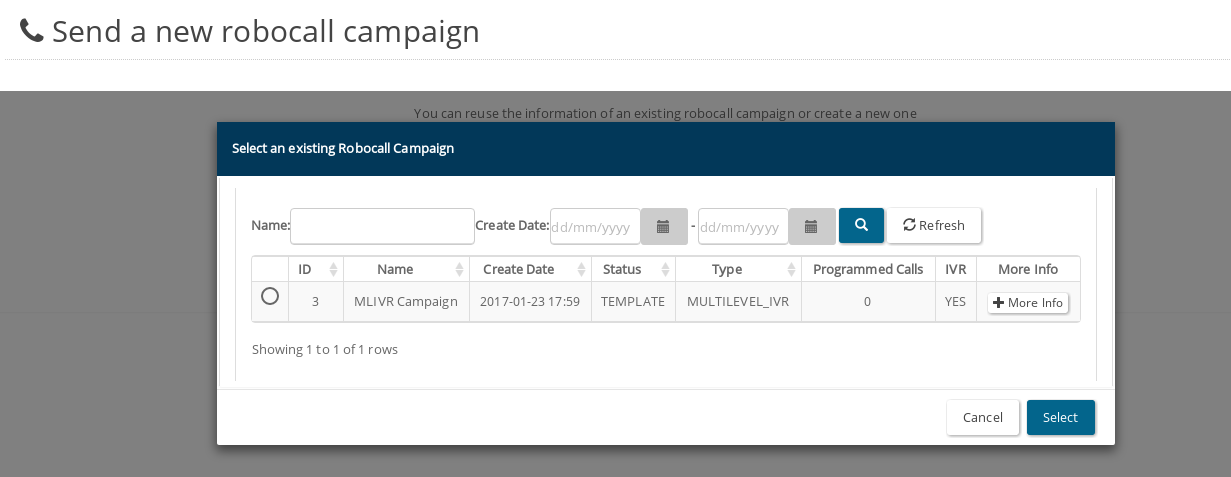
If you select a Multilevel IVR campaign as template for a new campaign, the “Intro message”and “IVR” sections of the Robocall campaign creation will be disabled.